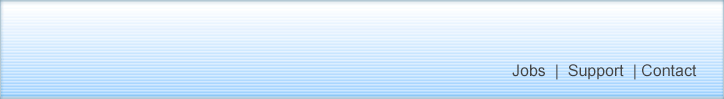JIGSAW™ Components - Container Controls
The richness of functionality provided in the Jigsaw architecture is optimised if a Jigsaw Container is used as the desktop application, since these are purposely written to manipulate the full functionality of embedded Jigsaw components. Jigsaw Container Controls also allow insertion of common ActiveX® controls as well as Jigsaw objects.
Jigsaw Containers may be ActiveX controls, or desktop applications. The available applications are:
 Jigsaw Terminal Application
Jigsaw Terminal Application
This is the main Jigsaw front-end application, which can read, edit and save Jigsaw documents (layouts created and saved within the application). It implements the full functionality of Jigsaw components and provides functionally rich menus, toolbars, status bar, popup windows and Jigsaw’s proprietary events linking mechanism between components.
 See example of Jigsaw Terminal screen
See example of Jigsaw Terminal screen
 Jigsaw Frame Application
Jigsaw Frame Application
This is a simplified version of the Jigsaw Container, which can only read and display Jigsaw documents, and does not present menus, toolbars, or status bar for editing the documents. It displays real-time layouts which were previously created
using a Jigsaw Container application with editing capabilities, and is aimed at end users who do not have the intention to redesign the layouts.
 See example of Jigsaw Frame application screen
See example of Jigsaw Frame application screen